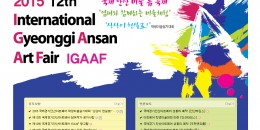CSS | 대문에서 aside를 없애고 통으로 사용하기
페이지 정보
작성자 관리자 작성일15-07-20 14:54 조회542회 댓글0건관련링크
본문
'default.css'파일의 'container' 부분 소스를 복사해서 그 아래에 넣고 수정합니다.
#container {z-index:4;position:relative;float:left;padding:15px 16px 15px 15px;width:939px;min-height:500px;height:auto !important;height:500px;border-right:1px solid #dde4e9;background:#fff;font-size:1em;zoom:1}
#container:after {display:block;visibility:hidden;clear:both;content:""}
#container_title {margin-bottom:20px;font-size:1.2em;font-weight:bold}
'container'를 전부 'container2'로
'width:728px'를 'width:939px'로 수정
내부 가로폭이 939px이 되므로...
가로 최대폭 939px의 이미지나 내용을 넣을 수 있습니다.
'_head.php' 파일을 복사해서 '_head2.php'로 이름을 바꾸고
include_once(G5_PATH.'/head.php');
를
include_once(G5_PATH.'/head2.php');
로 수정합니다.
'head.php' 파일을 복사해서 'head2.php'로 이름을 바꾸고
하단의 '외부 로그인'과 '설문조사'를 '//' 주석으로 숨기고
'container2'를 반영해줍니다.
<!-- 콘텐츠 시작 { -->
<div id="wrapper">
<div id="aside">
<?php //echo outlogin('basic'); // 외부 로그인 ?>
<?php //echo poll('basic'); // 설문조사 ?>
</div>
<div id="container2">
<?php if ((!$bo_table || $w == 's' ) && !defined("_INDEX_")) { ?><div id="container2_title"><?php echo $g5['title'] ?></div><?php } ?>
'index.php' 파일을 열어서
앞에서 만든 '_head2.php' 파일을 연결해 줍니다.
include_once('./_head.php');
를
include_once('./_head2.php');
로 수정
댓글목록
등록된 댓글이 없습니다.